Data Recovery
Here at iService, with a 90% success rate, we offer professional and fast data recovery. We help students, professionals, businesses, and individuals, recover important projects, dissertations, theses, work files, as well emails, photos and music stored on failing drives. Whatever the situation, iService takes your data seriously. We know how important it is to you.
| Free diagnostics with any qualified repair. | |
| Data Recovery | $89/Hr |
| Data Migration | $65/Hr |
| Data Recovery (4hrs) | $249 |
| 500GB Hard Drive Replacement | $195 |
The Flashing Question Mark
After your Mac is powered on, it immediately looks for a volume to boot from. Normally this happens without incident, and your Mac boots as expected. If you hard disk, SSD, or boot volume is damaged or corrupted will be presented with a display similar to the one below:
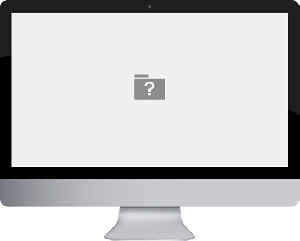
The display shown above means that your Mac has unsuccessfully attempted to find a volume that it can boot from. The most common issues are detailed below:
- The internal hard drive or SSD has failed and is unreadable.
- The /System folder cannot be found on the storage or is unreadable.
- Mac OS X system files required for the boot process are missing or corrupt.
- The storage inside your Mac is disconnected.
White Screen Error
Your computer may also start booting but all you get is a white screen, or a white screen with loading symbol. A bad hard drive maybe responsible for this error on your Mac. A bad hard drive may be caused by any logical or physical deterioration. If the hard drive has cultivated bad blocks or file system errors then this may be one of the indicators.
Spinning Wheel
 You may also be able to boot your computer to your OS screen but you get the spinning colored wheel for long periods of time. This is also a sign that there are issues with your hard drive and data recovery may be necessary.
You may also be able to boot your computer to your OS screen but you get the spinning colored wheel for long periods of time. This is also a sign that there are issues with your hard drive and data recovery may be necessary.What would it be like if you experienced lag in real life? It just wouldn’t be acceptable. Problem is, some Mac users are living with lag everyday. We have solutions to make your Mac run at peak performance.